 |
ME Labs, Inc. 719-520-5323 |
 |
 |
 |
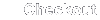 |
| melabs Home | Products | Support | About |
| PBP3: Overview | Features | Technical | Device List | Compare Editions | Upgrade | Pricing | Downloads | Version History |
|
|
If you're having problems activating, shut down MicroCode Studio and run the PBP Activation Manager from the PBP program group. This will insure that the Activation Manager has full permission to make the changes to your system that are required. Click the Start button and find the appropriate program group. Inside you will find the PBP Activation Manager and other setup utilities: For PBP 3.1, the program group is named "PBP 3.1 from ME Labs, Inc". For PBP 3.0, the program group is named "PBP3 from melabs".
|
|
|
||||
Download a Free Trial Now!
|
||||||||
Copyright 2018 ME Labs, Inc. PIC, PICmicro, dsPIC, and MPLAB are registered trademarks of Microchip Technology Inc. in the USA and other countries. PICBASIC, PICBASIC PRO, PICPROTO, and EPIC are trademarks of Microchip Technology Inc. in the USA and other countries.